Custom Vehicle Inspection App Enhances Efficiency and Accuracy in Fleet Management
How to start saving money
Lorem ipsum dolor sit amet, consectetur adipiscing elit lobortis arcu enim urna adipiscing praesent velit viverra sit semper lorem eu cursus vel hendrerit elementum morbi curabitur etiam nibh justo, lorem aliquet donec sed sit mi dignissim at ante massa mattis.
- Neque sodales ut etiam sit amet nisl purus non tellus orci ac auctor
- Adipiscing elit ut aliquam purus sit amet viverra suspendisse potent
- Mauris commodo quis imperdiet massa tincidunt nunc pulvinar
- Excepteur sint occaecat cupidatat non proident sunt in culpa qui officia
Why it is important to start saving
Vitae congue eu consequat ac felis placerat vestibulum lectus mauris ultrices cursus sit amet dictum sit amet justo donec enim diam porttitor lacus luctus accumsan tortor posuere praesent tristique magna sit amet purus gravida quis blandit turpis.

How much money should I save?
At risus viverra adipiscing at in tellus integer feugiat nisl pretium fusce id velit ut tortor sagittis orci a scelerisque purus semper eget at lectus urna duis convallis. porta nibh venenatis cras sed felis eget neque laoreet suspendisse interdum consectetur libero id faucibus nisl donec pretium vulputate sapien nec sagittis aliquam nunc lobortis mattis aliquam faucibus purus in.
- Neque sodales ut etiam sit amet nisl purus non tellus orci ac auctor
- Adipiscing elit ut aliquam purus sit amet viverra suspendisse potenti
- Mauris commodo quis imperdiet massa tincidunt nunc pulvinar
- Adipiscing elit ut aliquam purus sit amet viverra suspendisse potenti
What percentege of my income should go to savings?
Nisi quis eleifend quam adipiscing vitae aliquet bibendum enim facilisis gravida neque. Velit euismod in pellentesque massa placerat volutpat lacus laoreet non curabitur gravida odio aenean sed adipiscing diam donec adipiscing tristique risus. amet est placerat in egestas erat imperdiet sed euismod nisi.
“Nisi quis eleifend quam adipiscing vitae aliquet bibendum enim facilisis gravida neque velit euismod in pellentesque”
Do you have any comments? Share them with us on social media
Eget lorem dolor sed viverra ipsum nunc aliquet bibendum felis donec et odio pellentesque diam volutpat commodo sed egestas aliquam sem fringilla ut morbi tincidunt augue interdum velit euismod eu tincidunt tortor aliquam nulla facilisi aenean sed adipiscing diam donec adipiscing ut lectus arcu bibendum at varius vel pharetra nibh venenatis cras sed felis eget.
A custom vehicle inspection app simplifies the inspection process by letting users create checklists tailored to their needs. This ensures thorough inspections, better compliance, and more accurate reporting.
It helps companies improve efficiency, reduce errors, and keep detailed records that support fleet management and safety protocols.

These apps often include features like attaching photos, automated report generation, and data storage. The inspection process becomes faster and more reliable.
They support real-time updates and easy sharing of inspection reports. This enhances communication across teams and with clients.
By adapting the app to unique workflows, businesses address their exact inspection requirements. There is no need to rely on generic solutions.
This approach helps manage fleets and vehicle inspections with greater control and consistency.
What Is a Custom Vehicle Inspection App?

A custom vehicle inspection app is designed to fit business-specific needs, inspection criteria, and reporting standards. It adapts to unique workflows and data requirements, enabling more efficient and accurate vehicle inspections.
Definition and Core Purpose
A custom vehicle inspection app is software that allows users to create and modify inspection checklists, forms, and reporting tools to their specifications. Unlike standard apps, it supports personalized fields, criteria, and workflows.
Its main purpose is to make the vehicle inspection process flexible and suited to compliance needs or operational goals. Features often include photo attachments, damage reports, digital signatures, and real-time data submission.
This flexibility ensures inspections capture the data needed for safety, maintenance, or regulatory purposes.
Key Differences from Standard Inspection Apps
Standard inspection apps use fixed templates and generic forms across industries. Custom apps let users build or tailor checklists to reflect specific vehicle types, inspection frequency, or organizational standards.
Custom apps often provide drag-and-drop checklist builders, integration options, and configurable alerts. These features give users control over inspection details.
This adaptability reduces unnecessary data collection and improves efficiency.
Industry Use Cases
Custom vehicle inspection apps are used in fields like fleet management, insurance, car rentals, and transportation logistics. Fleet managers use them for regular, detailed inspections that match their vehicle types and safety regulations.
Insurance companies use customized inspections for claim processing, documenting damages with photos and notes. Car rental companies tailor checklists to rental agreements and return assessments.
These apps support compliance in industries with different vehicle inspection needs.
Essential Features of Custom Vehicle Inspection Apps
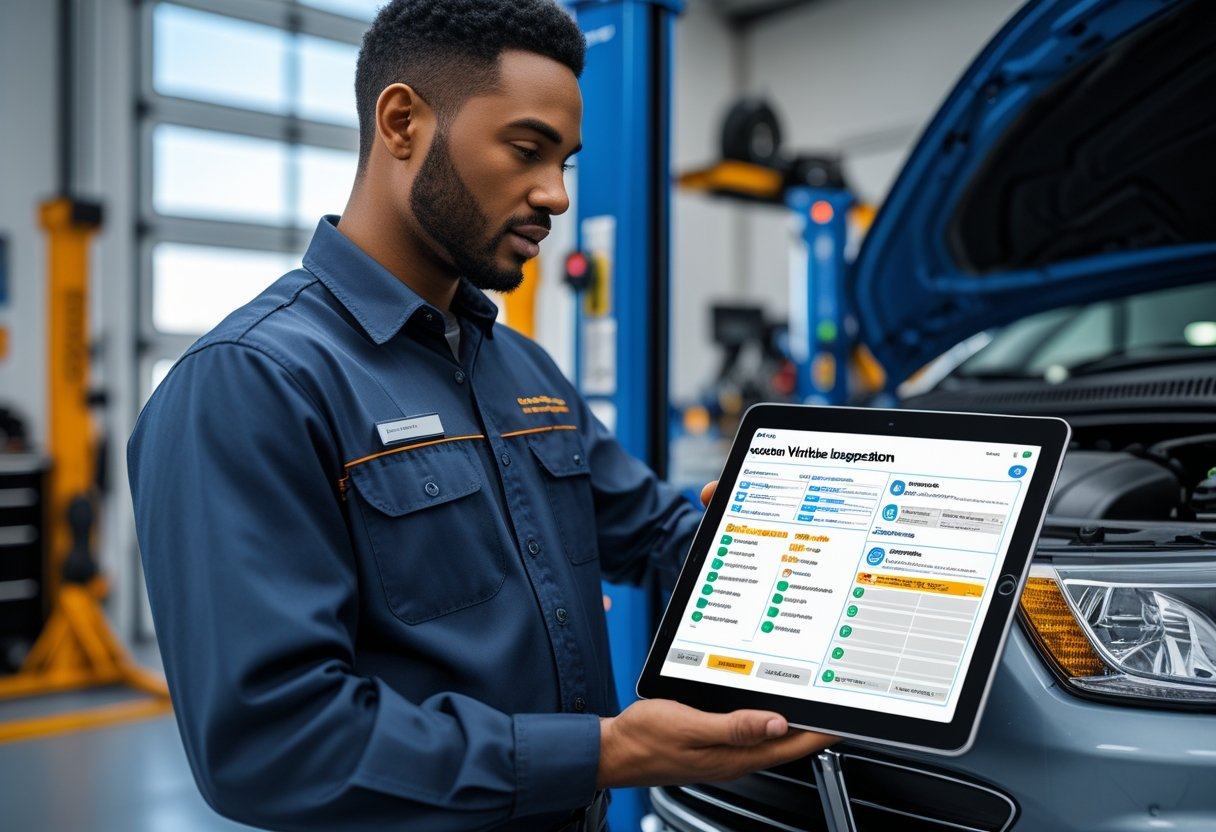
A custom vehicle inspection app should make the inspection process easy and capture accurate data. It should offer adaptable checklists, media integration, offline use, and fast communication.
These features help ensure inspections are thorough and well-documented.
Customizable Inspection Checklists
A good app provides customizable inspection checklists for different vehicle types and compliance needs. Users can add or remove items, define categories, and set mandatory fields to avoid missed checks.
Digital checklists improve accuracy and reduce errors from paper forms. Conditional logic can show only relevant questions based on earlier answers.
Customizable checklists also standardize data, which is important for analytics and reporting. Inspectors and managers can compare results across vehicles or over time to spot trends or issues.
Photo and Video Integration
Capturing and attaching photos and videos to inspection reports is essential. Visual evidence supports damage claims and documents vehicle conditions.
Photos can be annotated to highlight issues. Videos provide context for complex damage or repairs.
All media is stored securely within the app and linked to checklist items. This improves record accuracy and supports dispute resolution.
Fleet managers can review inspection quality remotely, ensuring compliance without needing to be on site.
Offline Functionality
Offline functionality is important for inspections in areas with poor or no internet. A strong app lets users complete checklists, capture photos, and save data locally.
When the device reconnects, the app syncs data automatically. This keeps the workflow smooth, even in remote locations.
Offline capability ensures inspections stay on schedule without relying on connectivity.
Real-Time Notifications
Real-time notifications inform stakeholders immediately after an inspection. Alerts can be set for completed checklists, identified vehicle issues, or overdue inspections.
These notifications help teams respond quickly to safety concerns or maintenance needs. Managers get instant updates for proactive decision-making.
Notifications can be sent via app alerts, email, or SMS. This ensures the right person receives the information, wherever they are.
Benefits of Using a Custom Vehicle Inspection App
A custom vehicle inspection app offers tools that improve the precision and speed of inspections. It makes checklist creation, record storage, and report generation easier.
These features help reduce errors and save time.
Improved Accuracy and Efficiency
A custom app lets users tailor inspection checklists to specific vehicle types and regulations. This ensures no important inspection item is missed.
Digital checklists replace paper forms, reducing errors and lost data. Photos or videos can be attached as proof.
Preset templates and dropdown menus speed up data entry. This helps keep a reliable vehicle inspection history.
Enhancing Compliance and Safety
Custom vehicle inspection apps support compliance by enforcing standardized checklists. Automated reminders help inspections happen on schedule.
The app stores inspection records securely for easy access during audits or reviews. This helps identify recurring safety issues early.
Digital verification of each inspection step reduces human error. Consistent inspections promote safer vehicle operation.
Streamlined Reporting Processes
Inspection data is compiled into organized reports automatically. Reports can be exported in different formats for easy sharing with insurers or regulators.
Analytics tools track inspection trends, helping managers spot problem areas. Visual dashboards provide clear insights without complex data work.
Automated claim submissions speed up insurance processes by attaching inspection evidence. This reduces paperwork and accelerates claim resolutions.
Designing Inspection Checklists for Custom Apps
Creating effective inspection checklists takes careful planning and clear organization of items. Adding visual evidence helps make reports clearer and more thorough.
These elements ensure inspections are complete and easy to perform.
Best Practices for Checklist Creation
The checklist should be clear, concise, and focused on key inspection points. Simple language and logical grouping help users finish inspections efficiently.
Consistency is important; similar items should use the same wording. Dynamic checklists that adjust based on answers improve usability by showing only relevant questions.
Include mandatory checks first to prioritize compliance and safety. Provide space for notes to capture unexpected observations.
Digital platforms allow automatic saving and easy updates, keeping checklists current with regulations.
Types of Inspection Items
Inspection checklists usually include visual checks, functional tests, and documentation verification. Visual checks cover things like tire tread, lights, or windshield damage.
Functional tests check brakes, signals, or engine performance. Documentation verification includes registration, insurance, or inspection history.
Use both yes/no questions and qualitative assessments for a complete picture. Organize items by categories like exterior, interior, and mechanical to avoid missing components.
Integration of Visual Evidence
Adding photos in the app improves inspection accuracy and accountability. Inspectors can document damage, wear, or anomalies to support checklist responses.
The app should let users attach multiple images per item with notes for context. This reduces disputes and speeds up issue resolution.
Stored photos also provide historical records for vehicles. Clear guidelines on photo quality and angles ensure consistency.
A photo feature turns a checklist into a verifiable and traceable report.
Data Collection, Reporting, and Analytics
A custom vehicle inspection app collects inspection data and turns it into useful information. It supports report generation, real-time visualization, and automates repetitive tasks for better operational efficiency.
Generating and Sharing Reports
The app allows quick creation of detailed inspection reports from collected data. Users can customize report templates to highlight findings like defects or maintenance needs.
Reports can be exported in formats like PDF or Excel for easy sharing with managers, technicians, or regulators. Automated notifications alert stakeholders when inspections are done or issues arise.
This reduces paperwork and provides an auditable trail of vehicle conditions. It also supports integration with fleet management systems for streamlined record keeping.
Visualizing Inspection Data
Visual dashboards show inspection results with charts and graphs that track trends. Analytics tools identify recurring defects and performance indicators.
Users can filter data by vehicle type, location, or time to find problem areas. This helps optimize maintenance schedules and safety protocols.
The app makes large data sets easy to understand. Visualization supports better decision-making by showing clear evidence of fleet health.
Workflow Automation
Automation features simplify the inspection process and reduce errors. The app can trigger actions like repair orders, scheduling re-inspections, or alerting supervisors when defects are found.
Workflow automation ensures consistent data entry and requires mandatory fields before submission. It can assign tasks automatically based on inspection results.
By automating routine steps, the app saves time and ensures prompt attention to critical issues. This improves fleet safety and efficiency without extra admin work.
Integrations and Device Compatibility
A custom vehicle inspection app should work well with existing business software and support different devices, especially mobile platforms used in the field.
Good integration and device compatibility improve data sharing and support real-time collaboration.
Connecting with Business Systems
The app should integrate with fleet management, maintenance scheduling, and compliance tracking systems. Automated data transfer between platforms reduces manual entry errors and speeds up reporting.
APIs often enable easy connection to enterprise resource planning (ERP) and customer relationship management (CRM) tools. This integration helps store data in one place and supports analytics.
Key features include syncing inspection reports, updating vehicle status, and triggering maintenance alerts automatically. These capabilities improve efficiency and support compliance.
Support for Android Devices
Android compatibility is important because many fleet inspectors use Android devices. The app should work well on different Android versions and screen sizes.
Offline mode lets inspections continue without internet access. Data syncs when connectivity returns, which is helpful in remote or underground areas.
Security features for Android, such as encryption and device management, protect inspection data. Regular updates keep the app aligned with the latest Android security standards.
Multi-Device Access
Accessing and using the app on multiple devices at the same time is important for large fleets. Inspectors can perform inspections in parallel and instantly share results with the team.
Multi-device support allows role-based access. Managers, drivers, and technicians only see data relevant to their roles.
Cloud synchronization provides real-time updates. This prevents data conflicts or duplication and speeds up issue resolution.



